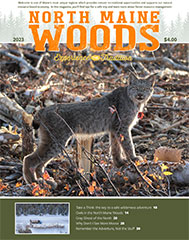Experience the Tradition of the North Maine Woods!
Experience the Tradition of the North Maine Woods!
Experience the Tradition of the North Maine Woods!
Experience the Tradition of the North Maine Woods!

Welcome to North Maine Woods
NMW is one of Maine's most unique regions which provides remote recreational opportunities and supports our natural
resource based economy. In this magazine, you'll find tips for a safe trip and learn more about forest resource management.
Welcome to the North Maine Woods - Multiple Ownership - Multiple Use Management Area. The private forest landowners and state governmental agencies cooperating in this program are pleased you have chosen to visit our web site. It is designed to help you have a safe and pleasant trip in the area, plus provide you with valuable information on forest resource management and recreational use.
The area provides numerous outdoor recreational opportunities for over 100,000 visitors each year while at the same time providing renewable forest resources which are a major part of Maine's economy. Harvesting wood products and providing recreation are compatible if managed properly. Providing proper management of day use and camping is the main goal of the North Maine Woods organization.
We are currently having phone issues at the Jo Mary Checkpoint. If you are trying to call and make reservations, it will have to be done by email until we can work out the problem. Their email is: [email protected]
We are very sorry for the inconvenience
ARE YOU LOOKING FOR A JOB?
CURRENT ROAD CONDITIONS
- The St. John Bridge at mile 13 on the Blanchet Road will be CLOSED to all traffic, for approximately three weeks, starting on Monday, May 6, 2024 for repairs. All repairs are estimated to be completed by Tuesday, May 28, 2024.
- A bridge replacement project will be occurring on the Appalachian Mountain Club’s property on the Ore Mountain Road. As leasees, this project will impact camp lease access. Work will begin on Monday, May 13th, and should conclude by Friday, May 17th.
- The Johnson Brook Bridge between the Jo Mary Checkpoint and the Nahmakanta Public Reserve Land unit will be closed for replacement from May 28th to May 31st. There will be no thru-traffic at that time.
Driving Safely on Privately Owned Forest Roads
All roads within the North Maine Woods are privately built and owned primarily for the purpose of managing and moving forest products.
The private landowners are willing to share their roads with members of the general public in order to visit the region’s many lakes and ponds and other natural resources.
ALL LOGGING TRUCKS AND OTHER COMMERCIAL VEHICLES
HAVE THE RIGHT OF WAY. PLEASE PULL OVER WHEN MEETING THESE VEHICLES.
- Travel with extreme caution on all logging roads.
- Travel at posted speeds but no more than 45 miles per hour.
- Use a MURS radio to monitor and call out mile markers to on-coming truck traffic
- Keep to the right when approaching a corner or cresting a hill.
- When approaching active equipment near the roadside wait for acknowledgement from equipment operators before proceeding to pass.
Thank you!!!
Maine Moose & Winter Ticks
(Click on link below for information and current status of Maine’s moose population)
https://www.maine.gov/ifw/fish-wildlife/wildlife/species-information/mammals/moose-winter-ticks.html
GPS-enabled Dog Tracking Systems are Creating a Safety Concern for Landowners. Corrective Action is Required for these Devices to be Allowed Use Within the NMW Region.
If you are using a GPS-enabled dog tracking device such as the Garmin Astro or Garmin Alpha tracking system, be advised that the collars for these systems operate on the same MURS (Multi-Use Radio Service) frequencies used by logging trucks for monitoring road traffic. These collars create audible interference on truck radios that are within range of a collar operating on the same MURS frequency (i.e. channel). The 5 frequencies used by the MURS radio and Garmin systems are:
MURS Channel 1 = 151.820 Mhz / MURS Channel 2 = 151.880 Mhz / MURS Channel 3 = 151.940 Mhz
MURS Channel 4 = 154.570 Mhz / MURS Channel 5 = 154.600 Mhz
The first four frequencies (channels 1-4) are used primarily for monitoring road traffic with each road system in the NMW region being assigned a specific MURS channel. MURS Channel 5 has been designated as an acceptable channel for dog collars to operate on.
It is important that you make sure your dog(s) collars are operating on MURS channel 5, and by no means should a collar be operating on a channel used by the road system you are hunting or traveling on. To check what channel your dog’s collar has been programmed to operate on, you will need to check the channel number (Alpha system) or Dog ID (Astro system) assigned to the collar by using the following information:
ALPHA SYSTEM: The first number of the Alpha channel (followed by a Dash Number) indicates which MURS channel the dog collar is using. For example: 3-29 indicates MURS channel 3 is being utilized, 1-18 indicates MURS channel 1, 2-7 is channel 2, etc. Therefore anyone using the Alpha system should have a 5 as the first number for that collar.
ASTRO SYSTEM: The Astro system assigns an ID number (0-49) as opposed to using a channel number like the Alpha system, but the MURS frequency can be determined from the ID number by using the following chart:
Dog ID Number 0-9 (151.820 Mhz) = MURS Channel 1
Dog ID Number 10-19 (151.880 Mhz) = MURS Channel 2
Dog ID Number 20-29 (151.940 Mhz) = MURS Channel 3
Dog ID Number 30-39 (154.570 Mhz) = MURS Channel 4
Dog ID Number 40-49 (154.600 Mhz) = MURS Channel 5
Collars that are not operating on the proper channel will need to be manually assigned to channel 5 (Alpha) or a Dog ID Number from 40 to
49 (Astro). Please consult your owner’s manual on how to do this manually or contact the NMW office (435-6213) for assistance.
How to change Dog ID on Garmin Alpha tracking collars

Turn on both collar and handheld. Collar must be paired with handheld to change ID
Select “Dog List”
Select dog/collar in question
Select “Show Info”
On this screen one of the boxes will say ID and have a number like 2-3, 1-25, etc. If the collar does not have an ID starting with 5-…, then it needs to be changed. Garmin collars transmit on MURS channels so 1-4 correspond to MURS channels 1-4 used for communication and safety on logging roads.
Select the 3 bars at bottom menu on the screen.
Select “Change ID”
Scroll to a 5-… number and select. Keep in mind to not choose same ID as hunting partners or other dogs in hunting party, there are about 20 options under the 5 codes.
When ID is changed unit will say “Dog (or dog name) collar is set”, press OK
Your tracking collar is now set to a frequency that will not interfere with communication used by truck drivers for road safety.